Clinical View Tabs
Why are there greyed out clinical views on the tab bar?
Any greyed out clinical view on the tab bar means there is no available clinical information for that patient.

Why are there some clinical tabs missing?
When particular clinical tabs are not visible, your level of authorization does not include access to that information.
Example: viewable tabs in Laboratory and Report View.
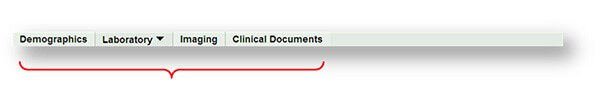
Where does the “hover” function, which displays more information in a beige tool tip box, work in eChart?
You can hover over the Clinical tabs (e.g. Immunizations).

Hover over or expand the medication name in the Medication column to show the drug by brand name, active ingredients and strength.
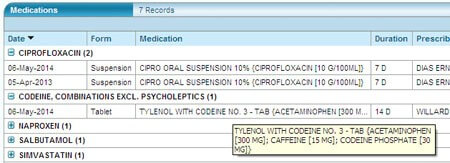
Lab Results view:
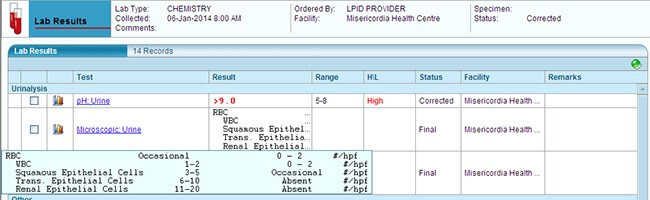
Immunizations view:
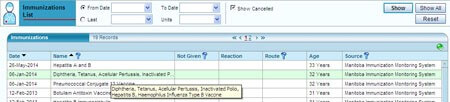
Why can I only see some of my patient’s lab results and medication results?
- You may be in Summary View, which only shows a limited number of the most recent results. Check the results in the Lab view and Medication view for all results.
- Ensure your date and time filters are off by selecting the “Show All” button, or adjust the filters to the dates you require.
- Use your backward << < and forward > >> arrows.

