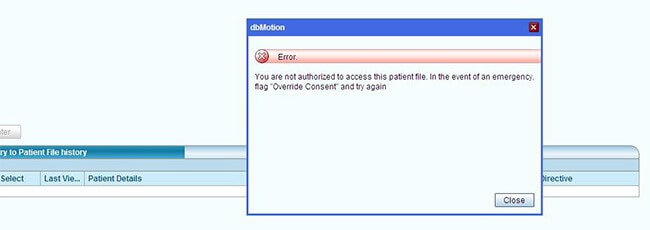Disclosure Directives
What is a Disclosure Directive?
A Disclosure Directive hides your clinical information from eChart Manitoba users. It does not hide your name, personal health identification number, date of birth or address.
How do I override a Disclosure Directive?
Only authorized eChart users with “Clinical View with Images & Override” access can override a Disclosure Directive. This role is assigned to users in professional roles who can prescribe within their scope of practice, such as physicians, nurse practitioners and midwives.
eChart 2022
If the patient has a Disclosure Directive, a red lock will appear in the search results.
Step 1 Select the patient’s leading record to Open Selected Patient
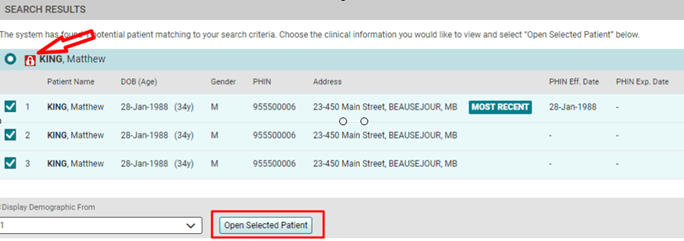
Step 2 A pop-up box will open prompting you to select the reason for the override
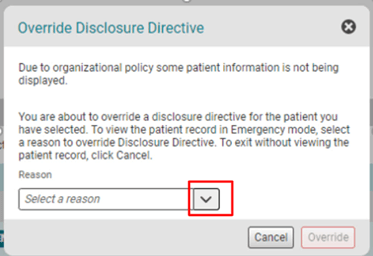
eChart
Step 1 Enter the patient file as usual and select Override Disclosure
Step 2 Enter Reason for Override when prompted
Should I check the Disclosure Directive override button every time I see it?
Do not check the Override Disclosure Directive box unless you have identified that the patient has a Disclosure Directive in place.
If the patient has a Disclosure Directive, the error message below will appear.